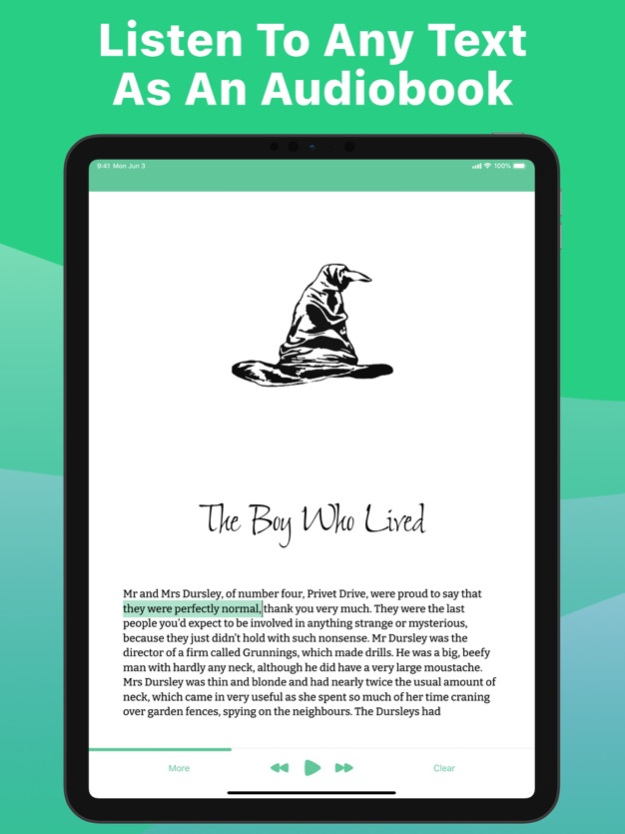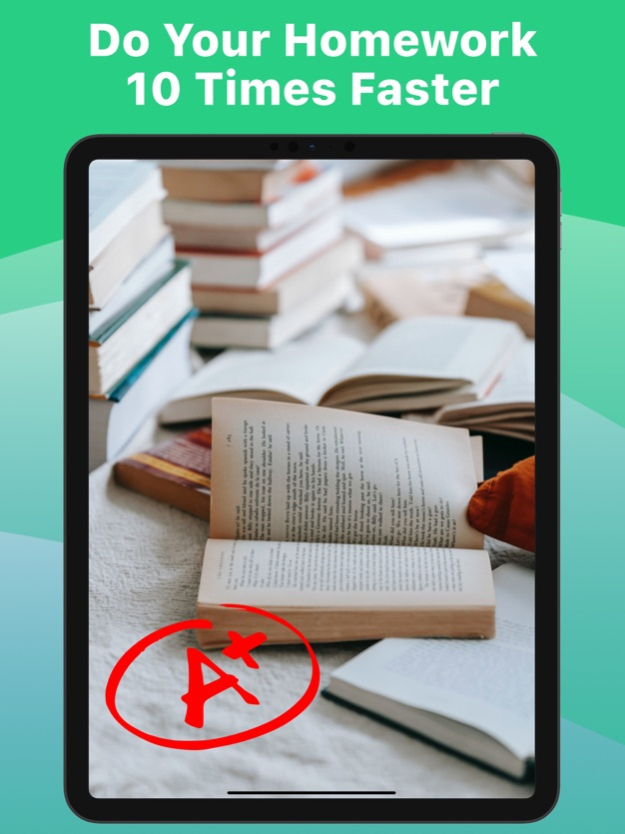Audio Reader : Text to Speech 2.2
Free Version
Publisher Description
Audio Reader : Text to Speech is an application that translates any text into audio using the latest technology.
Do you like to read but don't have the time? You can listen to audiobooks just by pointing the camera at the pages. If you have to read mountains of documents, but also do not have time, thanks to our application you can easily listen to them in audio format. You can convert any format from text to audio and stop wasting time reading what you need separately.
Now you have the opportunity to do sports, household chores, just take a walk and listen to information at the same time. Consume all the content you care about in a convenient format and multitask.
Use it to chat with people in different languages, even offline. Customize processes to maximize personal comfort. Listen to HD recordings and find the perfect playback speed that's right for you. Add both short content - sentences and paragraphs and long content - articles, PDFs, e-books. Sync your library across devices to always have access to unique features.
You don't have to limit yourself to hearing information in just one language. Push your limits, learn new things and listen to books in English, Spanish, German and other world languages. Learn new dialects and expand your horizons with new formats of news consumption.
Premium Features:
— Listen to articles, PDFs, digital texts or physical books in audio format;
— HD sound;
— High conversion speed;
— Change playback speed;
— Scanning pages containing text via the camera;
— Import articles from your iPhone browser;
— Possibility to edit the pitch of the voice;
— Synchronization with all your devices;
— Support for foreign languages.
Important! There is no free content inside!
Get access to all the features and premium content of the app with a subscription.
– 1 week subscription is $5.99
– Subscription automatically renews within 24 hours prior to the end of the current period until canceled
– Funds will be charged to your iTunes account at confirmation of purchase
– You can change your subscription options and turn off auto-renewal in your account settings without the possibility of a refund for the unused part of the paid period
– The unused portion of the free trial period is forfeited after the purchase of the subscription
Privacy Policy: https://docs.google.com/document/d/1bBz8R-VNMCqZx5Gob_8OuS2SiuSwVCR1obc8p42QvAQ/edit?usp=share_link
Terms of Use: https://docs.google.com/document/d/1tm460ZHdCBb8gOKp7G62JKxxYY0SJ6EtNErgweArwnw/edit?usp=share_link
May 26, 2023
Version 2.2
What’s new in this version:
1. Multiple language support, allowing users to convert text into speech in various languages.
2. Voice authentication feature, providing an added layer of security by allowing users to lock access to their converted audio files with their voice.
3. Integration with screen reading software, allowing visually impaired users to access and convert text into speech with ease.
4. Improved text formatting recognition, ensuring that the converted text retains its original formatting, such as headings, lists, and paragraphs.
About Audio Reader : Text to Speech
Audio Reader : Text to Speech is a free app for iOS published in the Recreation list of apps, part of Home & Hobby.
The company that develops Audio Reader : Text to Speech is Liubovq Spivak. The latest version released by its developer is 2.2.
To install Audio Reader : Text to Speech on your iOS device, just click the green Continue To App button above to start the installation process. The app is listed on our website since 2023-05-26 and was downloaded 0 times. We have already checked if the download link is safe, however for your own protection we recommend that you scan the downloaded app with your antivirus. Your antivirus may detect the Audio Reader : Text to Speech as malware if the download link is broken.
How to install Audio Reader : Text to Speech on your iOS device:
- Click on the Continue To App button on our website. This will redirect you to the App Store.
- Once the Audio Reader : Text to Speech is shown in the iTunes listing of your iOS device, you can start its download and installation. Tap on the GET button to the right of the app to start downloading it.
- If you are not logged-in the iOS appstore app, you'll be prompted for your your Apple ID and/or password.
- After Audio Reader : Text to Speech is downloaded, you'll see an INSTALL button to the right. Tap on it to start the actual installation of the iOS app.
- Once installation is finished you can tap on the OPEN button to start it. Its icon will also be added to your device home screen.